After working hard on some of the main features in the last couple of weeks, we are releasing the new version of Advanta Witty Turbo Small Business Account Software. We have improved the Batch wise Detail Feature, Item Classification Feature, Inventory Vouchers, Trading Excise Feature and Punjab VAT Reports. Along with it, we fixed some known issues.
Details on Small Business Account Software Advanta Witty ERP Update 6.1.16
Software Product: Small Business Account Software Advanta Witty ERP
Release Date: Monday, October.25, 2010
Release Time: 10.00 AM
Version: 6.1.16
Following are the main attractions of new release of Small Business Account Software:
- Improved Batch wise Detail Feature.
- If new batch is created in purchase, and free qty has positive value then purchase scheme will be saved and appear at time of batch selection.
- At time of new batch creation in purchase, and free qty has positive value then a window will appear to set free scheme for sale. These values will be saved and auto picked at time of sale.
- If the cursor is on free qty, then on pressing F8, a window will appear having sale scheme values saved at batch creation time. User can edit these values. If user set “Y” for option “reduce rate instead of free qty” then sale rate will be reduced so free qty can be adjusted with original main qty only.
- Added new option in invoice tax fields “Effect Cost Price”. On the basis of this option cost price of new created batch will be calculated.
- In sale voucher sale rate is picked up from batch. Now if main qty unit and rate unit is different then sale rate will be automatically converted to selected Rate Unit.
- Improved Trading Excise Feature.
- In Opening Excise BED, SED, AED, Education Cess Amount, SHE Cess Amount can also be edited. Earlier these values can only be calculated from their respective rates.
- Reference number will be generated from RG23D Page No. and Serial No.
- RG23D No. will be automatically generated in New Purchase.
- Improved Excise Reports. Added more Search Options as Item wise, Group wise, Supplier wise, RG23D No. wise etc.
- Improved Item Classification Feature.
- Now multiple Item Classification fields will Not appear at Inventory Voucher. On pressing Enter key in Quantity field, a window will appear with all Classification Combinations. User can edit Qty against each item. On OK multiple Items will inserted in List with Individual Rate and Item Value.
- If Item Classification and Barcode both features are ON then a New Option will appear in Invoice Settings to Ask “Show Item Classification Window”. Window explained in above step will be appeared on basis of this Option. In case of Barcode Feature is OFF then this option will be hidden and window Explained above will be appeared.
- Updated Punjab VAT eFiling. Updated Punjab VAT eFiling VAT Form 23 and Form 24 as per Govt. Notification. Now Default value of TIN for Retail Sale / Purchase is automatically set in eFiling.
- Improved Barcode Feature.
- Now two Barcodes can be printed on same label. Second Barcode is for Batch Name and will be appeared only if Batch wise Detail is ON.
- Added Font Color option in Barcode Formats. So Labels can be printed Colorful also.
- Now at time of Item creation a window will open to Ask Label Printing.
- Any label can be saved to Print Later. New Utility is added to Print Labels Saved for Later Printing.
- Improved Inventory Vouchers and Account Vouchers. Now more than One Inventory / Account Voucher window can open simultaneously. So User can work with multiple Transactions at a time. Suppose User is Creating Sale Voucher, at same time by Clicking on Transactions > Inventory Voucher > New, another Transaction can Create without canceling first Voucher.
- Improved Fertilizer/Seed/Pesticide Reports. Sale Column split into two parts for Sale to Dealer and Sale to Farmer. List of updated Reports as follow, Fertilizer Stock Register, Insecticide Stock Register, Seed Stock Register, Sale Stock Pesticide, Seed Stock Statement.
- Improved Purchase Voucher. Added New Option in Invoice Settings to Set Affect Account Type as Always Yes / Always No / Ask in Transaction. If Value is “Always Yes” / “Always No” then in Purchase Voucher Affect Account Option will ON / Off and Hidden. If Value is “Ask in Transaction” then Affect Account Option will visible and user can set at time of Transaction.
- Improved Inventory Item Master.
- Added “More” Button to search Items with more Options.
- Added Closing Balance of Item on Particular Tab.
- Added Barcode Search to Search Item through Barcode Number.
- All Batches / Classifications of selected Item will show at Particular Tab
- Improved Ledger Master.
- Added “More” Button to Search Ledgers with more Options.
- Added Closing Balance of Ledger on Particular Tab.
- Improved Invoice Format Designer. Added Following New Variables in Invoice Designer. Adjusted Challan No, Adjusted Challan Date, Return Challan No, Return Challan Date, Quotation No, Quotation Date, Party Previous Balance, Party Current Balance, Adjusted Deal No, Adjusted Deal Date, Deal Broker Name, Broker Phone, Broker Mobile, Adjusted Consignment No, Adjusted Consignment Date, Adjusted Sale Order No, Sale Order Date, Parent Unit Name of Qty’s Main Unit, Parent Unit Qty of Qty’s Main Unit, Company PAN. All Variables of Retail Chemist Window, All Variables of Export Window, All Variables of Packing Window, Posting Account Name, Tax Class Print Name, Tax Class Short Name, Company DL No, Party DL No, Salesman Name, Unit1 Name, Unit2 Name, Unit3 Name, Qty in Unit1, Qty in Unit2, Qty in Unit3, Godown Name, Batch Purchase Rate, Batch Net Rate, Batch Cost Price, Manufacturer Name Of Batch., Contact Person Name of Party
- Improved Inventory Voucher Cash Party Feature. Added an Option in Feature and Option “Use Cash Party”. If Option is ON then User can create Cash Party with TIN, Address, DL No. etc. But if Option is OFF then User can enter Party Name and This Name will not be saved for future use, only shown in selected Invoice.
- Improved Tax Classes. Now User can edit Print Name and Short Name of Tax Classes. Added another Tab on Easy Wizard > VAT Settings to edit Tax Classes. Print Name of Tax Class will be shown through out the Software.
- Improved Damage Stock. Added new option to set “Damage Type”. Added new report of Damage Stock with various search options.
- Management of Party and Item at Time of Creation Inventory Voucher made easy. Now Ledger Master can be managed by Pressing F6 on Party List. And similarly Items can be managed by Pressing F6 on Item List.
We hope you find these features useful. Please give your ideas – positive or negative, in comments here. We would love to hear from you about our Small Business Account Software Advanta Witty ERP.
Stay tuned for more in the coming weeks.

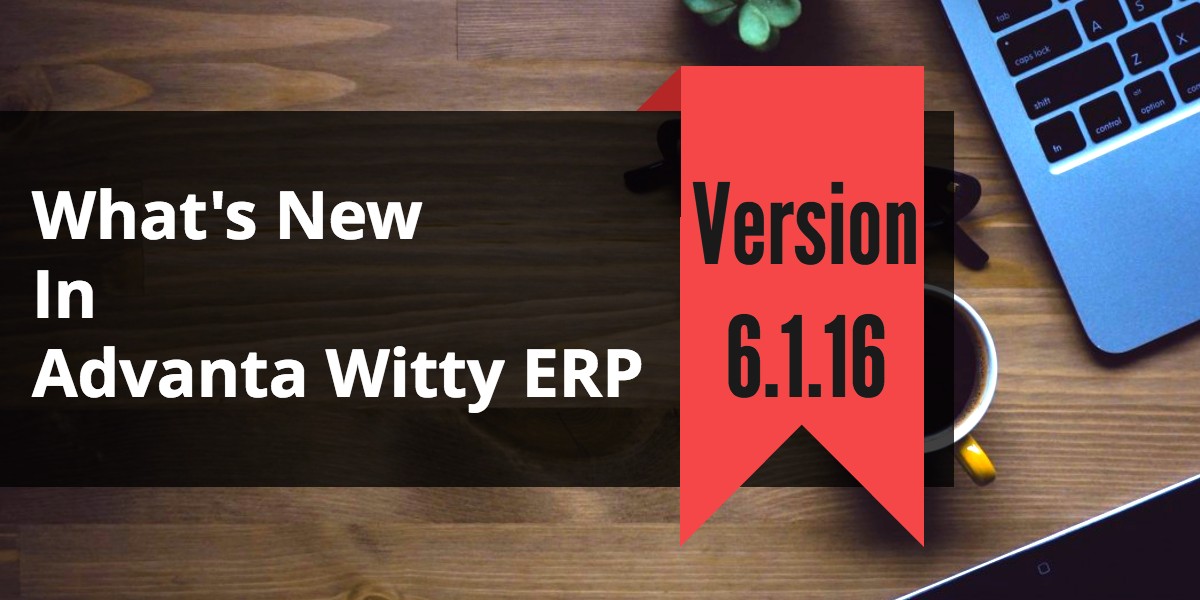

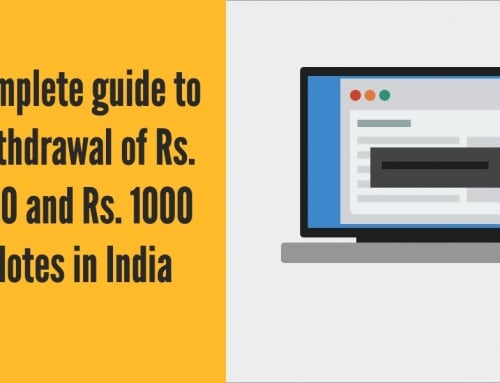



Leave A Comment