We are pleased to announce that latest update of School Administrative Software Advanta Rapid ERP version 5.0.99 is now available. There are many enhancements and bug fixes included in this release. We hope you will continue to enjoy working with this school software.
Following is the detail of School Administrative Software v5.0.99
Product: School Administrative Software Advanta Rapid ERP
Release Date: Thursday, September.1, 2011
Release Time: 10.00 AM
Version: 5.0.99
- School Bus/Transport Management
- We have added a new option in Transport Report ‘Class’ & ‘Section’ for the report of Student Wise Station Detail.
- Now you can change transportation amount & station for all the classes. To use this option go to Utilities>Fees >Edit Student Transportation.
- Student Fee Structure Management
- We have added ‘Category wise search’ in ‘Edit Student Fees Structure’ to use this option go to Utilities > Fees > Student Fees Structure.
- Academic/Examination Software
- Added a new option ‘Calculate Marks Type’ in Easy Wizard. It is of two types: – Type 1(Include the marks of optional subjects, only for those who have opted them) and Type 2(Do not include the marks of optional subjects). To use this option go toTools>Control Panel>Easy Wizard>Miscellaneous Feature.
- Staff Payroll Management System
- Now you can calculate salary on Daily Wages also.
- We have added round off option in PF setting. To use this option go toTools>Control Panel>Easy Wizard>Payroll>PF Settings.
- We have linked Payroll with Accounts. Now user can relate salary as an expense and can maintain their accounts more accurately.
- We have added ‘Salary Structure’ wise search in ‘Monthly Salary Register’.
- Library Management System
- A new field of Editor is added in Library Book editor. You can create the Editors in Library Editor Master. The search of Editor is added in the Library Module. The option for using Editor is made flexible, you can change the settings through Tools > Control Panel > Easy Wizard > Library > Click Configure Button.
- Now issue book’s window will never be closed after issuing the book.
- Changed the view of already issued books, Book title will show according to their language.
- We have added Staff/Student Members wise search in reports. To use this option go to Reports>Library>Books Issue/Return Detail.
Please feel free to contact us for more information.


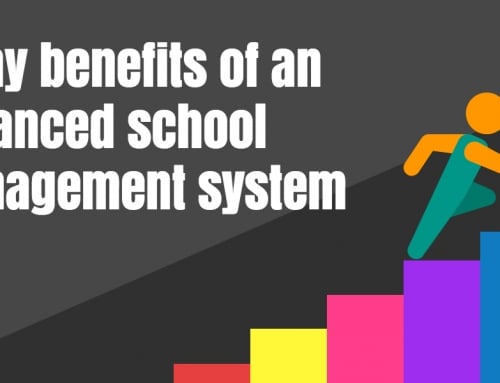
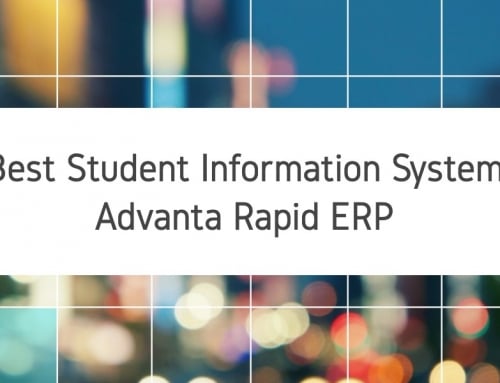
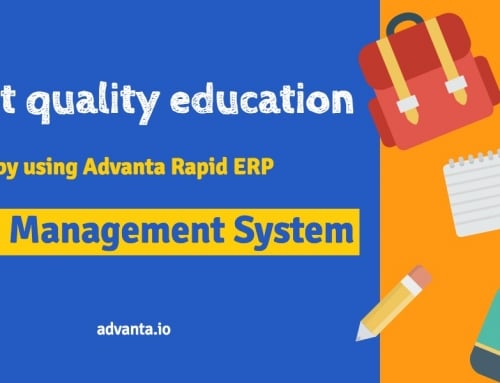


Leave A Comment