Advanta Team is constantly working on new updates to make sure that you always get latest features. New update Student Administration Software, college management system and student information system Advanta Rapid ERP Update 5.0.6 is now available. Please download and update it as soon as possible.
Overview
Software Product: Student Administration Software Advanta Rapid ERP
Release Date: Monday, November.1, 2010
Release Time: 10.00 AM
Version: 5.0.6
Below are the changes implemented in this release of school software.
- Dynamic Report Header Printing. Now you can set the report header format according to your requirement by using our new feature – Logo and Font Settings. To use this feature Go to > Tools > Control Panel > Easy Wizard > School/College/Institute Logo and Font Settings. You can browse the logo for reports and select the font settings for the report header.
- Optional /User Defined Fields. Each organization has its own different requirements and it is practically very difficult to fulfill every organization’s need. For this purpose, we have introduced the concept of Optional Fields. You can create fields according to your requirement. To create optional fields Go to > Tools > Control Panel > Optional Fields. You can create/edit the optional fields, module wise according to your requirements
- Enhancement in the Speed of all the Reports
- Enhancement in the feature of ‘Arrear Processing’ in Payroll.
- Leave Structure Now you can create leave structure according to your organization’s Policies i.e. Monthly, Quarterly, Half Yearly, Yearly. To create/edit the leave structure Go to > Masters > Payroll > Leave Structure. A feature of Carry forward is also available.
- Added Some New Fields in Student Registration Form . Parent’s Date of Birth, Educational Qualification and Parental Marital Status(Only for Foreign clients)
- Outstanding Fees You can also view the Outstanding fees report city wise.
- Added a new Permission ‘Allow Print Receipt’. You can now set the permission for Fee Receipt Printing user wise. To use this feature > Go To > Tools > Control Panel > User Accounts Create/Edit the user & select the tab Miscellaneous.
Please feel free to contact us for more information on Student Administration Software Advanta Rapid ERP.


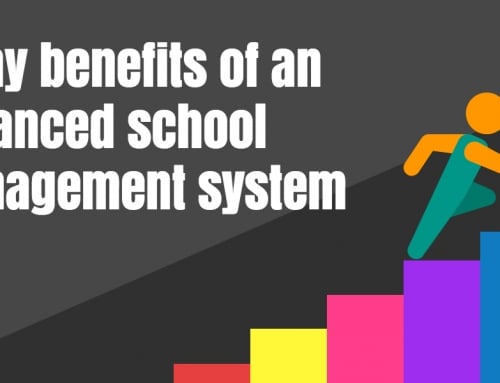

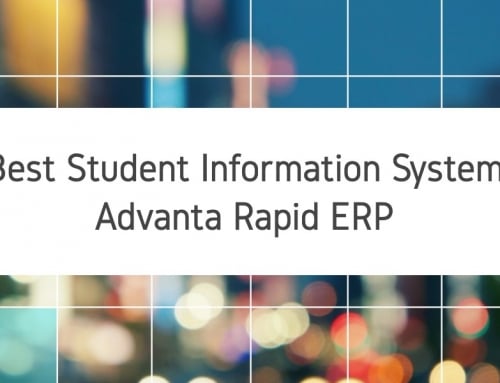
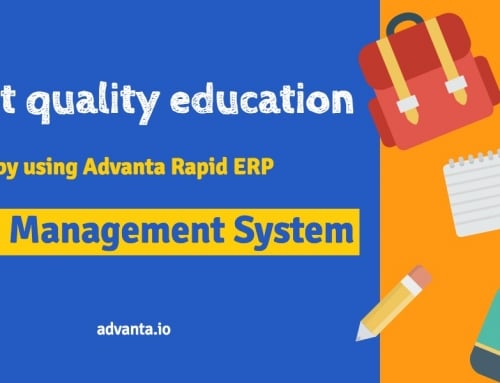

Leave A Comment