We are pleased to launch a new release of Birthday Reminder Advanta Rapid ERP Update 4.3.56.
Overview
Software Product: Birthday Reminder Advanta Rapid ERP
Release Date: Tuesday, June 1, 2010
Release Time: 10.00 AM
Version: 4.3.56
Following are the major attractions of this release:
- Added Two New Columns in Report Designer. : Added two new columns in the Report Designer, for Correspondence City and Permanent City. These are available in all the Report Types of Enquiry, Registration, and Admission.
- Added a new Option in Admission Editor. Added a new Option of Board Roll Number in Admission Editor for the Schools. To use this option, go to Transactions > Admission > Student Registration > New/Edit. Here in the admission Editor window, you will find the field of Board Roll Number.
- Added City Name with Address in Students I Card Printing. Now you can print City Name along with address field in the Students I-Card Printing. To avail this go to Utilities >Certificates/Letters and click on Print Others.
- Improved Language Book Editor. You can change the Language field even after adding the books records. To avail this feature, go to Transactions >Library > Books > Edit. In the Books Editor window, you will find the field of Language which you can edit accordingly.
- Added a New master in Admission Module. Added a New master in Admission Module named Documents. You can now provide the list of all the documents submitted at the time of admission. The entries made in this window reflect in the Documents tab of the Student Registration.
- Now Single Way Amount accepted in Transportation Fee. You can now select and save only single way amount while creating the transportation fees. To avail this option go to Transactions >Transportation > Vehicle Explorer.
- Added two new buttons in Books Return windowAdded two new buttons in Return Books window namely Delete Issued Book and Del Returned Book in the Library module. This window is available at Transactions>Library>Return Books. Now Issues books transaction and returned books transaction can be deleted.
- Now Multiple Student Receipt can be generated.Added a new feature of Multiple Receipts for Students. From Utilities go to Multiple Receipts for students. Now the entire student receipts can be generated in a single click. Fine Amount and Shop Amount Receipts are also calculated in this feature.
- Added a new report Subject wise Student List.Added a new report Subject wise student list in the academic module. Through this report, you can view the individual subject wise student list. This report can be viewed at by going to Reports > Academic > Subject wise Student List.
- Added a new report ‘Student wise subject list. Added a new report Student wise subject list in the academic module. Through this report, you can view the individual student wise subject list. This report can be viewed at by going to Reports > Academic > Student wise Subject List.
We hope this update will help you get even more from Student Birthday Reminder Software Advanta Rapid ERP. Please give your ideas positive or negative, in comments here. We would love to hear from you. See you on the next release!!


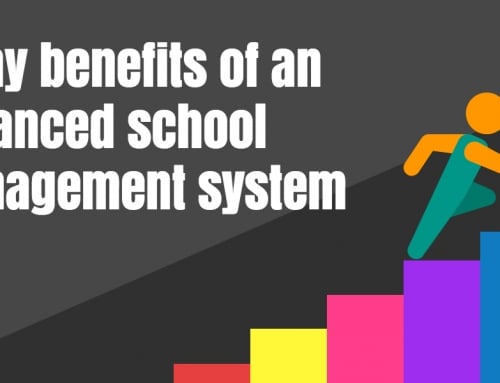

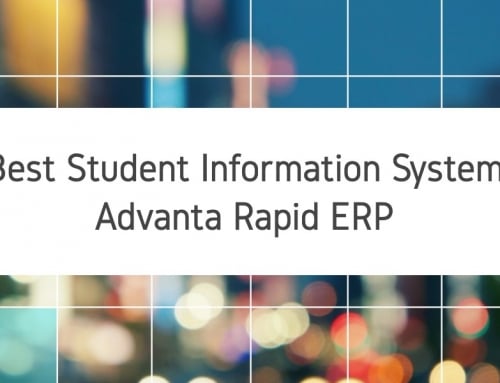
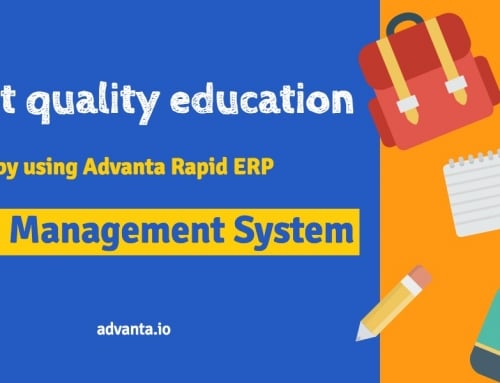

Leave A Comment